I have a BTC balance (showing up on explorer.bitcoin.com) that I had sent from a coinbase account). I'm using the badger browser extension BTW.
How can I access or sent funds from that BTC balance? I see no way to do it.
-
scottrbson
- Posts: 1
- Joined: Fri Apr 19, 2019 8:00 pm
- nandibear
- Global Moderator

- Posts: 2612
- Joined: Sat Jan 30, 2016 7:04 am
- Contact: Website Twitter Telegram
Re: How to access BTC balance
Hi Scott,I have a BTC balance (showing up on explorer.bitcoin.com) that I had sent from a coinbase account). I'm using the badger browser extension BTW.
How can I access or sent funds from that BTC balance? I see no way to do it.
Sorry to hear that.
The Badger wallet supports Bitcoin Cash (BCH) and Bitcoin Cash tokens (i.e., SLP tokens and WHC tokens).
If you've sent BTC from Coinbase to your Badger wallet the BTC will not show up.
Are you sure that you sent BTC? Is possible to send BTC at Coinbase to a BCH address (CashAddr encoding)? I haven't ever tried doing that but it seems like Coinbase wouldn't allow that to happen. Or did you convert the CashAddr address to a Legacy address before sending to it from Coinbase?
If you did manage to send BTC to your Badger wallet you should be able to recover the BTC. However, could please provide answers to these questions first (don't want you to accidentally lose anything):
1. Do you have any tokens in your Badger wallet?
2. Do you have any BCH in your Badger wallet?
- nandibear
- Global Moderator

- Posts: 2612
- Joined: Sat Jan 30, 2016 7:04 am
- Contact: Website Twitter Telegram
Re: How to access BTC balance
Scott,
You can export the private key from your Badger wallet and then create a QR code of the private key.
You can then sweep the BTC from the private key into a Bitcoin.com wallet (or other wallets which allow sweep or import of private keys) by scanning the private key.
You can generate a QR code for your private key at: https://www.bitaddress.org/
a. Rather than use the site itself please click the zip of GitHub Repository (zip) to automatically download the standalone (link found towards the bottom left corner of screen)
b. After you download it restart your computer.
c. disable internet (and if using an ethernet cable please unplug it)
d. unzip the file
e. open a browser (e.g., Firefox)
f. drag the bitaddress.org.html file into your browser.
g. click on "Wallet Details" (it's in the green colored part)
h. paste in your private key and then click on View Details.
i. You should now see several QR codes generated. Please scan (with your Bitcoin.com wallet) the one that says Private key WIF Compressed
j. When you're done using the standalone in your browser please clear your browser cache and restart your computer.
After scanning the QR code with your Bitcoin.com wallet you should see a screen like one at the bottom of this post.
You can than sweep the BTC (Bitcoin Core) into your Bitcoin.com wallet.
It is possible to create a new wallet (within your Bitcoin.com wallet) using the seed phrase from your Badger wallet. However, your BTC wouldn't show up because the derivation path used by the Badger wallet is m/44'/145'/0'/0 and the derivation path used by the Bitcoin.com wallet is m/44'/0'/0'/0 so the addresses generated by seed phrase will not be the same addresses.
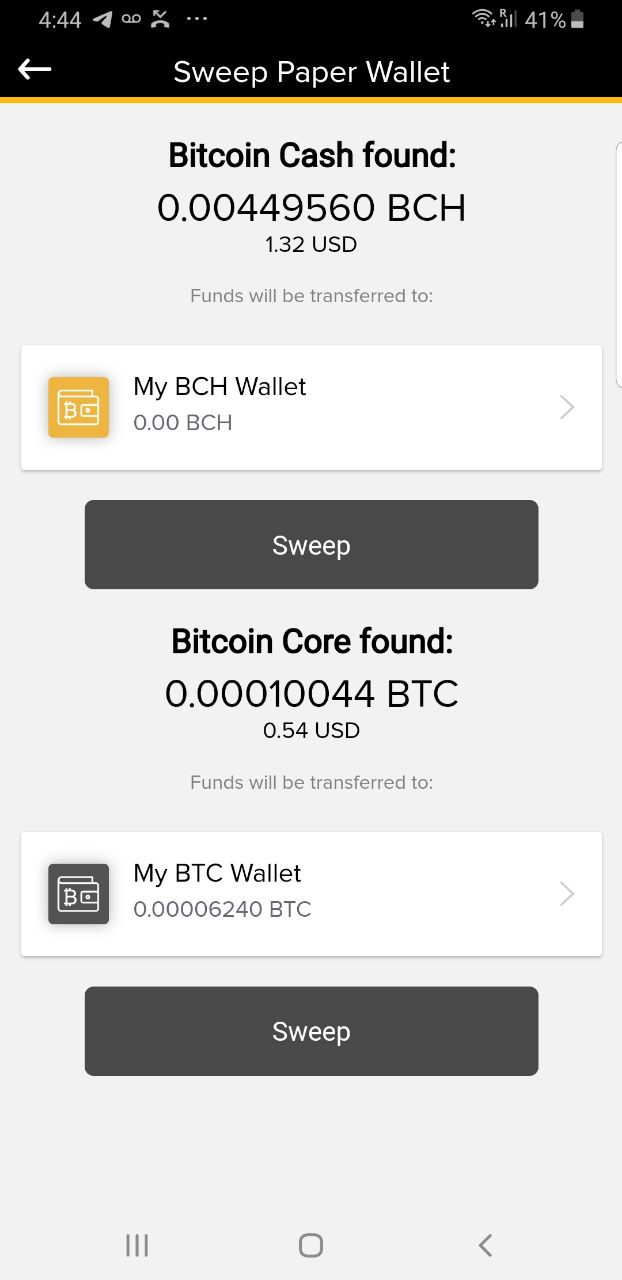
You can export the private key from your Badger wallet and then create a QR code of the private key.
You can then sweep the BTC from the private key into a Bitcoin.com wallet (or other wallets which allow sweep or import of private keys) by scanning the private key.
You can generate a QR code for your private key at: https://www.bitaddress.org/
a. Rather than use the site itself please click the zip of GitHub Repository (zip) to automatically download the standalone (link found towards the bottom left corner of screen)
b. After you download it restart your computer.
c. disable internet (and if using an ethernet cable please unplug it)
d. unzip the file
e. open a browser (e.g., Firefox)
f. drag the bitaddress.org.html file into your browser.
g. click on "Wallet Details" (it's in the green colored part)
h. paste in your private key and then click on View Details.
i. You should now see several QR codes generated. Please scan (with your Bitcoin.com wallet) the one that says Private key WIF Compressed
j. When you're done using the standalone in your browser please clear your browser cache and restart your computer.
After scanning the QR code with your Bitcoin.com wallet you should see a screen like one at the bottom of this post.
You can than sweep the BTC (Bitcoin Core) into your Bitcoin.com wallet.
It is possible to create a new wallet (within your Bitcoin.com wallet) using the seed phrase from your Badger wallet. However, your BTC wouldn't show up because the derivation path used by the Badger wallet is m/44'/145'/0'/0 and the derivation path used by the Bitcoin.com wallet is m/44'/0'/0'/0 so the addresses generated by seed phrase will not be the same addresses.
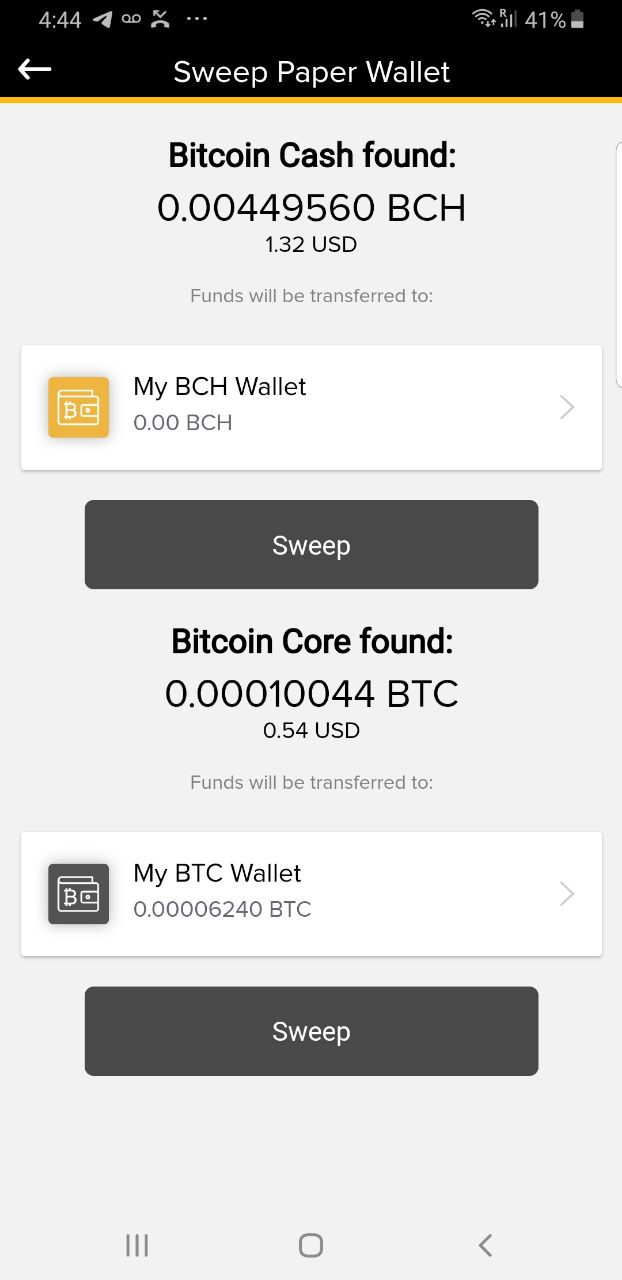
Who is online
Users browsing this forum: No registered users and 1 guest
