My Setup for Cold Storage. Looking for advice.
I'm planning to store some bitcoins in cold storage. I'm doing a very simple setup, no complicated algorithms, no wallets...
Here is my plan
1. Create an air-gapped machine with a Linux distro. The machine won't have access to Internet and I'll disable wifi/mobile connection on purpose to be sure that no Internet is available.
2. Copy 4 files to the air-gapped machine using a microSD card. The first archive has a version of "coinb.in" which will help me create transactions. The second archive has a "bitcoin.sh" file which a set of bash functions to create bitcoins addresses. The third archive, is a small HTML/JS qrcode generator. The forth file is the diceware words list.
3. On the air-gapped machine, create the mighty bitcoin address. I'm going to use a brainwallet the following format (or a variation of it)
SALT (5 char) + 10 Diceware words + My Password (10 char) + SALT (5 char)
4. The passphrase will be hashed one time with SHA-256. The resulting Hex. will be used as the private key. Generate the address/public-key with the bitcoin utility.
5. With the Qr-Code generator, create a qrcode of the bitcoin address. Now I use my mobile phone to scan the QrCode and send a few millibits to that address.
6. Using my connected laptop, I retrieve the Transaction id and Script of the transaction that I made. I write those down on paper. I then go to my air-gapped machine and I enter these information to create the transaction and sign it.
7. Once signed, I use my qrcode utility again to create a qrcode of the transaction raw HEX code. I then use my mobile phone to scan that QrCode and send it to my pc.
8. I check that the transaction is valid and I broadcast the transaction.
Some precaution I'll be taking:
1. Make sure that the Wifi is not running when the air-gapped machine is not running.
2. When scanning the QrCode, make sure that the private key is not visible somewhere in the screen.
So this is the setup that I implemented. I'm wondering if I missed something or something is possibly at risk. Since the setup is tested, I'm here referring to the problem of funds being stolen by cracking my passphrase or infecting my air-gapped machine.
Ideas and critics welcome!
Here is my plan
1. Create an air-gapped machine with a Linux distro. The machine won't have access to Internet and I'll disable wifi/mobile connection on purpose to be sure that no Internet is available.
2. Copy 4 files to the air-gapped machine using a microSD card. The first archive has a version of "coinb.in" which will help me create transactions. The second archive has a "bitcoin.sh" file which a set of bash functions to create bitcoins addresses. The third archive, is a small HTML/JS qrcode generator. The forth file is the diceware words list.
3. On the air-gapped machine, create the mighty bitcoin address. I'm going to use a brainwallet the following format (or a variation of it)
SALT (5 char) + 10 Diceware words + My Password (10 char) + SALT (5 char)
4. The passphrase will be hashed one time with SHA-256. The resulting Hex. will be used as the private key. Generate the address/public-key with the bitcoin utility.
5. With the Qr-Code generator, create a qrcode of the bitcoin address. Now I use my mobile phone to scan the QrCode and send a few millibits to that address.
6. Using my connected laptop, I retrieve the Transaction id and Script of the transaction that I made. I write those down on paper. I then go to my air-gapped machine and I enter these information to create the transaction and sign it.
7. Once signed, I use my qrcode utility again to create a qrcode of the transaction raw HEX code. I then use my mobile phone to scan that QrCode and send it to my pc.
8. I check that the transaction is valid and I broadcast the transaction.
Some precaution I'll be taking:
1. Make sure that the Wifi is not running when the air-gapped machine is not running.
2. When scanning the QrCode, make sure that the private key is not visible somewhere in the screen.
So this is the setup that I implemented. I'm wondering if I missed something or something is possibly at risk. Since the setup is tested, I'm here referring to the problem of funds being stolen by cracking my passphrase or infecting my air-gapped machine.
Ideas and critics welcome!
- LiteCoinGuy
- Gold Bitcoiner
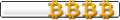
- Posts: 2505
- Joined: Mon Sep 21, 2015 9:00 am
Re: My Setup for Cold Storage. Looking for advice.
that is a pretty sophisticated plan dude. iam no security expert but i would say that should be good.
is it a very large amount that you want to store?
i always recommend to people to use 3-4 methods of storing for their coins. maybe (maybe) there is a bug in your big plan, then the other 2-3 storing methods would still be okay.
for example:
1/3. your plan
1/3. hardware wallet
1/3. Xapo Vault
LCG
is it a very large amount that you want to store?
i always recommend to people to use 3-4 methods of storing for their coins. maybe (maybe) there is a bug in your big plan, then the other 2-3 storing methods would still be okay.
for example:
1/3. your plan
1/3. hardware wallet
1/3. Xapo Vault
LCG
********************************************
More informations about Bitcoin and scaling BTC on
bitcoin.org/en/
https://bitcoincore.org/en/2015/12/23/c ... reases-faq
&
reddit.com/r/Bitcoin/
More informations about Bitcoin and scaling BTC on
bitcoin.org/en/
https://bitcoincore.org/en/2015/12/23/c ... reases-faq
&
reddit.com/r/Bitcoin/
Re: My Setup for Cold Storage. Looking for advice.
I've been thinking about that too. I'm waiting for my Trezor and looking to buy the KeepKey if I find a way to ship it home. That being said, they'll be used for active transactions.that is a pretty sophisticated plan dude. iam no security expert but i would say that should be good.
is it a very large amount that you want to store?
i always recommend to people to use 3-4 methods of storing for their coins. maybe (maybe) there is a bug in your big plan, then the other 2-3 storing methods would still be okay.
for example:
1/3. your plan
1/3. hardware wallet
1/3. Xapo Vault
LCG
The cold storage will be used as a single point for storing bitcoins for the very long term.
I have a question though: Why did you suggest Xapo and not Coinbase?
Re: My Setup for Cold Storage. Looking for advice.
I do something very similar except I use a standard windows desktop that has no modem or wifi. The machine has no possible way to connect to the internet or even a LAN.
Not sure why you are going with the brainwallet method with a password and 2 salts. Why not just create a key offline with a sixteen sided dice? 16^64 spans across low and high end of the private key spectrum. Someone has the same probability of stumbling on your private keys despite all the steps you are taking; either way in the end you'll still just have 64 character hexadecimal string. If you are feeling extra paranoid, go with a multi-sig address. Sounds like you are comfortable with creating and signing transactions offline so I'd recommend you try multi-sig instead.
Not sure why you are going with the brainwallet method with a password and 2 salts. Why not just create a key offline with a sixteen sided dice? 16^64 spans across low and high end of the private key spectrum. Someone has the same probability of stumbling on your private keys despite all the steps you are taking; either way in the end you'll still just have 64 character hexadecimal string. If you are feeling extra paranoid, go with a multi-sig address. Sounds like you are comfortable with creating and signing transactions offline so I'd recommend you try multi-sig instead.
Re: My Setup for Cold Storage. Looking for advice.
Don't forget to plan for fire, hardware error or theft of the PC etc. Does the airgapped pc log anything that a physical thief could use to break your security?
Always have an offline and offsite copy of the words, salt, password. Don't trust only your brain.
Always remember to plan for the event anything happens to you. Do you want your next of kin to be able to access your coins? How can you tell them, without them becoming a security risk?
Hackers are a serious threat that must be considered but are by no means the only risk.
Good luck!
Always have an offline and offsite copy of the words, salt, password. Don't trust only your brain.
Always remember to plan for the event anything happens to you. Do you want your next of kin to be able to access your coins? How can you tell them, without them becoming a security risk?
Hackers are a serious threat that must be considered but are by no means the only risk.
Good luck!
Excited about the potential of Bitcoin Cash in the beautiful country of Belize.
Developer of the RegisterDocuments.com Document Registration Service (using the Bitcoin Cash blockchain).
Developer of the RegisterDocuments.com Document Registration Service (using the Bitcoin Cash blockchain).
- CryptKeeper
- Bronze Bitcoiner
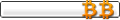
- Posts: 379
- Joined: Tue Oct 06, 2015 8:06 am
- Contact: Website Twitter
Re: My Setup for Cold Storage. Looking for advice.
Glad to see that there are other paranoid people out there - like me! 
I've started with the armory wallet in cold storage mode: a desktop pc in watch-only mode and an airgapped computer which signs the tx. Nowadays I use electrum with trezor for daily business and a 2-of-3 paperwallet for long-time storage. The 2-of-3 is quite clever, because it protects you against loss, thieves, fire and so on. The hard part is to find a compatible printer (no pc involved) and three independent places where you can safely deposit the paperwallets, but I can deeply recommend it!
https://mycelium.com/entropy
I've started with the armory wallet in cold storage mode: a desktop pc in watch-only mode and an airgapped computer which signs the tx. Nowadays I use electrum with trezor for daily business and a 2-of-3 paperwallet for long-time storage. The 2-of-3 is quite clever, because it protects you against loss, thieves, fire and so on. The hard part is to find a compatible printer (no pc involved) and three independent places where you can safely deposit the paperwallets, but I can deeply recommend it!
https://mycelium.com/entropy
Follow me on twitter for the latest news on bitcoin and altcoins and I'll follow you back the same day!
Don't miss the free Byteball airdrop! byteball.org
Don't miss the free Byteball airdrop! byteball.org
Re: My Setup for Cold Storage. Looking for advice.
Can any one explain why the multisig is more secure than the usual one sig?
I can understand the power of multisig when you have one/two private keys stored in alternative services/sites/places. But if you are using a single place, how does multisig help?
I have already looked into Bitgo, coinbase and coinkite multisig. The idea of entering my password to unlock my second key made me really suspicious.
I can understand the power of multisig when you have one/two private keys stored in alternative services/sites/places. But if you are using a single place, how does multisig help?
I have already looked into Bitgo, coinbase and coinkite multisig. The idea of entering my password to unlock my second key made me really suspicious.
Re: My Setup for Cold Storage. Looking for advice.
Multisig is more secure in that in requires more than one private key to access the funds. I suppose some people are paranoid of a collision from poor RNG and someone else will get access to their private key(s)?
Re: My Setup for Cold Storage. Looking for advice.
Multisignature is more secure than one signature until you make your first transaction and show off your payment script and public keys. Until then, I don't see how it is more secure than a single sig.Multisig is more secure in that in requires more than one private key to access the funds. I suppose some people are paranoid of a collision from poor RNG and someone else will get access to their private key(s)?
Regarding collision from poor RNG, this is why I use my own brain wallet
- LiteCoinGuy
- Gold Bitcoiner
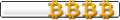
- Posts: 2505
- Joined: Mon Sep 21, 2015 9:00 am
Re: My Setup for Cold Storage. Looking for advice.
I've been thinking about that too. I'm waiting for my Trezor and looking to buy the KeepKey if I find a way to ship it home. That being said, they'll be used for active transactions.that is a pretty sophisticated plan dude. iam no security expert but i would say that should be good.
is it a very large amount that you want to store?
i always recommend to people to use 3-4 methods of storing for their coins. maybe (maybe) there is a bug in your big plan, then the other 2-3 storing methods would still be okay.
for example:
1/3. your plan
1/3. hardware wallet
1/3. Xapo Vault
LCG
The cold storage will be used as a single point for storing bitcoins for the very long term.
I have a question though: Why did you suggest Xapo and not Coinbase?
i would choose Xapo because they are based in switzerland instead of the US.
the CEO is a big believer and was one of the first bitcoin preachers. this is why i would choose Xapo.
********************************************
More informations about Bitcoin and scaling BTC on
bitcoin.org/en/
https://bitcoincore.org/en/2015/12/23/c ... reases-faq
&
reddit.com/r/Bitcoin/
More informations about Bitcoin and scaling BTC on
bitcoin.org/en/
https://bitcoincore.org/en/2015/12/23/c ... reases-faq
&
reddit.com/r/Bitcoin/
Re: My Setup for Cold Storage. Looking for advice.
I wonder, why you are not also using QR for this. If you have a webcam on your air-gapped machine, you should be able to scan a QR-code from your phone.6. Using my connected laptop, I retrieve the Transaction id and Script of the transaction that I made. I write those down on paper. I then go to my air-gapped machine and I enter these information to create the transaction and sign it.
- ronnieb
- Nickel Bitcoiner

- Posts: 177
- Joined: Sat Oct 03, 2015 6:15 pm
- Location: Idaho
- Contact: Website Facebook
Re: My Setup for Cold Storage. Looking for advice.
All in all this is great. I have done similar but used TAILS and Armory and I bought a 29 dollar printer from stables that can only plug in to the computer... no wifi!! It would be nice if you YouTube this as a tutorial. Also might be cool to see some Raspbery PI tuts with this concept!!I'm planning to store some bitcoins in cold storage. I'm doing a very simple setup, no complicated algorithms, no wallets...
Here is my plan
1. Create an air-gapped machine with a Linux distro. The machine won't have access to Internet and I'll disable wifi/mobile connection on purpose to be sure that no Internet is available.
2. Copy 4 files to the air-gapped machine using a microSD card. The first archive has a version of "coinb.in" which will help me create transactions. The second archive has a "bitcoin.sh" file which a set of bash functions to create bitcoins addresses. The third archive, is a small HTML/JS qrcode generator. The forth file is the diceware words list.
3. On the air-gapped machine, create the mighty bitcoin address. I'm going to use a brainwallet the following format (or a variation of it)
SALT (5 char) + 10 Diceware words + My Password (10 char) + SALT (5 char)
4. The passphrase will be hashed one time with SHA-256. The resulting Hex. will be used as the private key. Generate the address/public-key with the bitcoin utility.
5. With the Qr-Code generator, create a qrcode of the bitcoin address. Now I use my mobile phone to scan the QrCode and send a few millibits to that address.
6. Using my connected laptop, I retrieve the Transaction id and Script of the transaction that I made. I write those down on paper. I then go to my air-gapped machine and I enter these information to create the transaction and sign it.
7. Once signed, I use my qrcode utility again to create a qrcode of the transaction raw HEX code. I then use my mobile phone to scan that QrCode and send it to my pc.
8. I check that the transaction is valid and I broadcast the transaction.
Some precaution I'll be taking:
1. Make sure that the Wifi is not running when the air-gapped machine is not running.
2. When scanning the QrCode, make sure that the private key is not visible somewhere in the screen.
So this is the setup that I implemented. I'm wondering if I missed something or something is possibly at risk. Since the setup is tested, I'm here referring to the problem of funds being stolen by cracking my passphrase or infecting my air-gapped machine.
Ideas and critics welcome!
Any way, great post!!
Re: My Setup for Cold Storage. Looking for advice.
Impressive list you have created there, looks good to me.
If your looking for an easy way to create cold storage (paper wallet) just buy a Mycelium Entropy and a cheap printer, stick in the Entropy devise hit print and that's it, easy safe paper wallets!
If your looking for an easy way to create cold storage (paper wallet) just buy a Mycelium Entropy and a cheap printer, stick in the Entropy devise hit print and that's it, easy safe paper wallets!
Please help Ross and his family during this hard time by donating to the https://freeross.org/ fund.
Play at the best provably fair Bitcoin games site here:
games.bitcoin.com
Need a fantastic Bitcoin wallet
Pick up some great Bitcoin.com swag here
Re: My Setup for Cold Storage. Looking for advice.
I know you get this, but because there are more people reading this thread I wanted to clarify for those readers:Regarding collision from poor RNG, this is why I use my own brain wallet
In general, a brain wallet is a sequence of words that you can remember in your brain. This sequence of words is translated to a bitcoin private key and bitcoin public key (+ address). (In your case, you derive your brain wallet in a different way, which is much more secure).
People have lost all their funds, by thinking their unique combination of words, or obscure text from some obscure book, would never be guessed. They were wrong. There are people out there who are trying to guess brain wallets 24/7 with high speed computers trying all sorts of text combinations and variations. When they find a brain wallet that has funds, they automatically steal those funds. So, unless you REALLY know what you are doing, please don't think that brain wallets are more secure.
What brain wallets are great for: if you use a brain wallet as ONE PART of a multisig address, and you hide the other one somewhere in your secure files. Then you need BOTH the address stored securely and your brain wallet. You could add some limited funds to your file stored address, and only the combination of that address and your brain wallet will unlock your life savings.
Excited about the potential of Bitcoin Cash in the beautiful country of Belize.
Developer of the RegisterDocuments.com Document Registration Service (using the Bitcoin Cash blockchain).
Developer of the RegisterDocuments.com Document Registration Service (using the Bitcoin Cash blockchain).
Re: My Setup for Cold Storage. Looking for advice.
I've been thinking about this. I think 99% of funds in your cold storage is the way to go. Just be 100% sure that they are secure.
I've been thinking about that too. I'm waiting for my Trezor and looking to buy the KeepKey if I find a way to ship it home. That being said, they'll be used for active transactions.
The cold storage will be used as a single point for storing bitcoins for the very long term.
I have a question though: Why did you suggest Xapo and not Coinbase?
i would choose Xapo because they are based in switzerland instead of the US.
the CEO is a big believer and was one of the first bitcoin preachers. this is why i would choose Xapo.
Re: My Setup for Cold Storage. Looking for advice.
I'll then need another app to read QrCodes. I'd prefer to keep the number of dependencies as low as possible. I have found that typing these few letters not a big annoyance.I wonder, why you are not also using QR for this. If you have a webcam on your air-gapped machine, you should be able to scan a QR-code from your phone.6. Using my connected laptop, I retrieve the Transaction id and Script of the transaction that I made. I write those down on paper. I then go to my air-gapped machine and I enter these information to create the transaction and sign it.
Return to “Development & Technical Discussion”
Who is online
Users browsing this forum: No registered users and 6 guests
