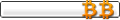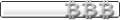An easy tool to analyze the Bitcoin and other crypto currencies value.
Our intention is to offer a professional and easy service in order to optimize your strategies on cryptocurrency markets.
Aimed to beginner traders as much as the experienced ones.
Current specifications
• +85 Technical Indicators (Linear regression .. and all the power)
• Multi-platform website platform and Mobile Charts
• Save your layouts (technical indicators, drawing tools ..)
• More than 20 Drawing tools
• 11 Chart types: Renko, Line Break, Point and figure... on any time frame!
• Full customizable styles
• Real time chart and market data
We are now in the alpha server testing phase. Check it out!
https://alpha.initcoin.com
And here we come with some new upgrades to our INITCOIN (alpha testing) !
#Changelog v0.2
Technical Indicators:
Ichimoku Cloud
Volume by Price (Coming soon..with customizations)
Volume Overlay
Colored Volume Overlay
Colored MACD Histogram
Drawing Tools:
Fibonacci Extensions
Fibonacci Timezones
Polygon
Polyline
Trend Channel
Pitchfork
Error Channel
Raff Regression
Quadrant Lines
Tirone Levels
Speed Lines
Gann Fan
Measure Tool
Theme options:
Be able to customize candle border color
Price line from last value to value axis.
Now you can save/load technical indicator templates (drawing tools coming soon) in the current session
New feature:
Click with right button into the drawing tools to see a context menu with 3 options, Settings, Clone or Delete OR simply we have built the shortcut CTRL+C / CTRL+V to copy/paste drawing tools
Fullscreen mode instead of full window mode. Now you can use it to take all space available on your screen for the chart.
Now you can move chart series on any direction around the chart.
CSV Import DATA- experimental: You can download tick data from any market from sources like bitcoincharts.com and load into the chart module. You can select between building a tick data chart or transform it into candlestick (minute or daily). (NOTE: We are improving this function capabilit. Soon you can load files with date-ohlc-volume formats from any site and any market as well)
#Changelog v0.3
Technical indicators:
Customizable Volume by Price indicator: now you can select the position on the chart panel and number of bars. The volume values shown into the bars are for positive and negative volumes.
Customization:
Now you can disable/enable the background grid.
Now you can save/load drawing tools & technical indicators on the chart with the “Layout” option. These layouts will be ready when you come to visit us again Wink
Chart General:
New Toolbar schema, less buttons on the top for optimization on mobile devices
Now the crosshair is linked to data series.
The “projection time” or “the empty future time” into the chart panel time now corresponds to each timeframe.
CSV Importer Function:
Now the name of the file is shown on the background
Added a timestamp picker, if you load a big OHLC file, you can select a custom period before load.
Improved supported file structure.
You can select if shown BTC volume or quote currency.
You can download historic files from Bitcoincharts, Quandl, Criptocompare and other websites. Data from cryptocurrencies to forex, commodities, etc
Supported formats for DATE at OHLCV files:
2009-01-31,Close, High, Low, Open, Volume,
2009/01/31,….
1233360000 (UNIX TIME) ,….
31/01/2009,….
Visual Depth:
Improved Visual Depth design
New feature:
Finally .. user register/login window Smiley
It will grant access to Virtual Market and store its data Grin
Now, you can use our virtual market module to use non-real bitcoins and virtual dollars to try some basic trading strategy.
To personalize your dashboard with the modules you desire and save them as a template.
To save your session and load it from other computer devices.
Bugs Fixed:
Solved detected problems when you try to load an indicator template, with some indicators.
Solved problem on the marker with horizontal lane and change prices.
Solved an issue with Unix time on tick data csv loaded file.
Now when you load a file, the name of the file is the watermark and stops loading data from the last market selection.
Solved footer wrong placement
Solved Bitfinex - ETH/USD wrong candles at chart
Volume by Price indicator now fixed
Website loading performance improved
Crosshair was disappearing when volume was active
Bitstamp’s API data went wrong on thursday 23, about 12:38h showing bad data. Solved Smiley
Recovery mail bug fixed
Cookie and key bug fixed
What's new in this version?
Resize-me! Now to resize the modules, two triangles will appear to help you resize more easily when the cursor is over the module.
Portability! The two layout configuration that are located at settings inside the chart module are now stored in user profiles. You can save your selected technical indicators and drawing tools with all its modified variables into your user profile without having to repeat them in the same or another computer. Time frame will be corrected upon loading your saved template
True TF! At last we have solved a problem that was preventing to show correctly the future progression time that appears after the current day’s candle.
Journey mode!: Once you are logged in, you can refresh the browser of your current session and your work won’t be lost.
Fly free! Code refactoring to get your computer consuming less resources Smiley
**NOTE** We recommend Google Chrome or Opera browsers to work with the platform. Others may work as well. Mobile devices will show Chart only for now.
We are working so hard... enjoy
Any feedback is welcome!