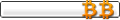Limit orders, in opposition to market orders, are not executed immediately after you place the order. You place them on the order book and they will be executed after reaching the limit. Such a way makes you a market maker.
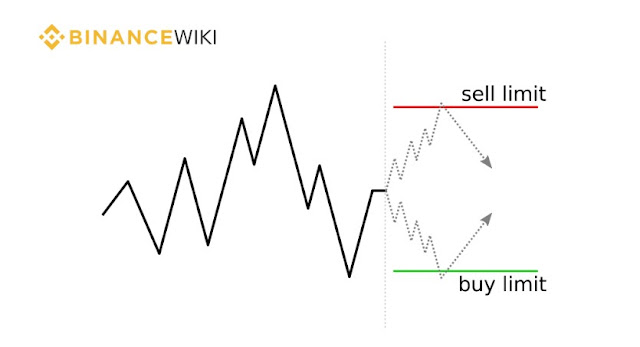
Limit orders are working well if you trade using support and resistance levels.

Using limit orders on Binance
Let’s say, you wish to buy Stellar Lumens (XLM) at a lower price than the current market price. Once you are logged in, you choose the pair (XLM/BTC in our example) and move to the trading section of the page. One tab is called ‘Limit’. That is the one that you are interested in now.
Next, you enter the price and the amount. The other option is to use percentage fields. They allow you to place an order for 25%, 50%, 75% and 100% of your account balance.
The last step is to hit the ‘Buy XLM’ button.
If you wish to make a sale transaction at a higher price than the current market price, you follow the same steps and at the end click ‘Sell XLM’ button.
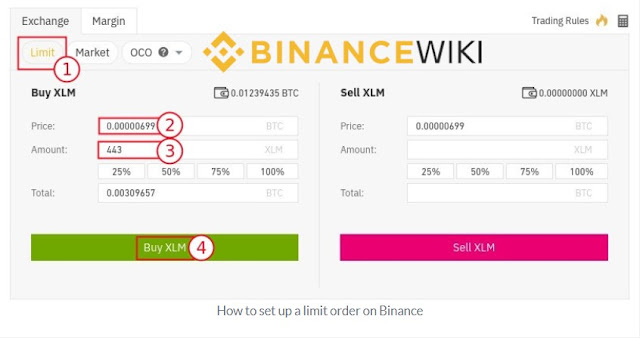
To know more visit : https://www.binancewiki.io/limit-orders-on-binance/