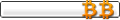So if I backup my Bitcoin.com software wallet, where does my backup go, i.e. where can I find the backupfile on my desktop? At least, I'm under the impression it's a software wallet, since I installed it on my desktop.
I'm expecting a .dat file somewhere, but where the hell is it?
Thanks in advance!
 Bitcoin.com wallet backup
Bitcoin.com wallet backup
Last edited by Potatu on Tue Aug 01, 2017 6:26 pm, edited 1 time in total.
Re: Bitcoin.com wallet backup
Hi Potatu,
If you're referring to a wallet export from the Settings > Wallets & Integrations > More Options > Export Wallet screen, you can copy your wallet's keys (private and/or public) to your clipboard for pasting into a text file on your device, or for pasting into an email.
If referring to when you are shown your backup words on the screen when it shows "Your wallet is backed up", it is not backed up to a file; it simply means that - by entering the phrase - you have shown that you have backed up your wallet by virtue of memorising your backup words or writing them down somewhere safe.
Once you have your seed words your wallet is backed up.
Fremont
If you're referring to a wallet export from the Settings > Wallets & Integrations > More Options > Export Wallet screen, you can copy your wallet's keys (private and/or public) to your clipboard for pasting into a text file on your device, or for pasting into an email.
If referring to when you are shown your backup words on the screen when it shows "Your wallet is backed up", it is not backed up to a file; it simply means that - by entering the phrase - you have shown that you have backed up your wallet by virtue of memorising your backup words or writing them down somewhere safe.
Once you have your seed words your wallet is backed up.
Fremont
Re: Bitcoin.com wallet backup
Hi Fremont,
Thanks for the quick response!
Ok, so I'm gonna go full noob here (as I am one and I'm atechnical as fuck). I thought I understood a bit about the workings of the wallet, but I see now that I don't. So here goes my interpretation:
- I have my private key safely stored somewhere (on desktop or physical);
- I have my backup words, i.e. seed words, stored somewhere (on desktop or physical);
- I have my receiving addresses stored.
Now if my wallet gets corrupted, or my desktop crashes, I only have to get the new software wallet, i.e. Bitcoin.com wallet, on another device and then restore my bitcoins using my backup words/seed words? And then it restores my BTC account?
Thanks!
Thanks for the quick response!
Ok, so I'm gonna go full noob here (as I am one and I'm atechnical as fuck). I thought I understood a bit about the workings of the wallet, but I see now that I don't. So here goes my interpretation:
- I have my private key safely stored somewhere (on desktop or physical);
- I have my backup words, i.e. seed words, stored somewhere (on desktop or physical);
- I have my receiving addresses stored.
Now if my wallet gets corrupted, or my desktop crashes, I only have to get the new software wallet, i.e. Bitcoin.com wallet, on another device and then restore my bitcoins using my backup words/seed words? And then it restores my BTC account?
Thanks!
Re: Bitcoin.com wallet backup
And what does a wallet export do, as you described firstly in your reply?
Re: Bitcoin.com wallet backup
The 12 word wallet seed is all you need for a backup.
You should NOT email them to yourself.
Write them down with a pen and paper, and put them somewhere safe.
If your current computer with your wallet breaks, you can just enter those 12 words into a new install of our wallet software, and everything will be there waiting for you.
You can also install our wallet on your desktop and your phone, enter the same 12 words into each, and you can access the same funds from both devices.
Good luck!
You should NOT email them to yourself.
Write them down with a pen and paper, and put them somewhere safe.
If your current computer with your wallet breaks, you can just enter those 12 words into a new install of our wallet software, and everything will be there waiting for you.
You can also install our wallet on your desktop and your phone, enter the same 12 words into each, and you can access the same funds from both devices.
Good luck!
Re: Bitcoin.com wallet backup
^This is particularly important; there are very few circumstances in which you would ever need to email private keys, and it is always a security risk to do so. Email was mentioned as the ability to copy the private keys to your device's clipboard via the Export wallet feature and paste them in an email is one use-case scenario (albeit one that is strongly recommended against).You should NOT email them to yourself.
There are two methods of backing up using our wallet, but your seed words are by far the safest (and most convenient) method of doing so.
Fremont
Re: Bitcoin.com wallet backup
The 12 word wallet seed is all you need for a backup.
You should NOT email them to yourself.
Write them down with a pen and paper, and put them somewhere safe.
If your current computer with your wallet breaks, you can just enter those 12 words into a new install of our wallet software, and everything will be there waiting for you.
You can also install our wallet on your desktop and your phone, enter the same 12 words into each, and you can access the same funds from both devices.
Good luck!
That's exactly the answer I was looking for! Sorry for my awkward wording.
My seed is safe, written down. I did not e-mail anything, as I felt that would be unsafe. The restore procedure is clear to me now.
Thanks also for the phone explanation, as I was thinking about this option for mobile.
Many thanks!
Re: Bitcoin.com wallet backup
Again, thank you for the swift reply!^This is particularly important; there are very few circumstances in which you would ever need to email private keys, and it is always a security risk to do so. Email was mentioned as the ability to copy the private keys to your device's clipboard via the Export wallet feature and paste them in an email is one use-case scenario (albeit one that is strongly recommended against).You should NOT email them to yourself.
There are two methods of backing up using our wallet, but your seed words are by far the safest (and most convenient) method of doing so.
Fremont
Yeah, I felt it unsafe to e-mail anything, so I didn't. My questions are fuly answered now.
Many thanks!
Re: Bitcoin.com wallet backup
Hey there,
I just started Bitcoin and I have read almost all bitcoin.com introductions and guides about "how to start...", but I still have some questions left concerning backing up my wallet.
1.) On PC it is possible to make a backup just by clicking the backup-button and then a file will be created and stored on the hard drive. I can put this file (which includes my private-key) on an USB. So it is a security to restore my wallet if my device crashes... did I got this right?
Or can I just use the 12 seed words to restore my wallet?? but how can this be safe? Anyone could try to enter 12 words and is maybe lucky in finding 12 correct seed words... I know I might be completely wrong here...
Can someone please explain to my how I use these 12 seed-words correctly and is there something else important that i missed?
2.) Is it also possible to back up my wallet from the phone similar as it is done on PC ( when the phone is connected to the PC)? Or do I have to export my wallet first to the clipboard and then somehow extract and save the private key to my PC or USB?
Sorry for asking in such a stupid way, but it blew my mind after reading the instructions all day long.
I just started Bitcoin and I have read almost all bitcoin.com introductions and guides about "how to start...", but I still have some questions left concerning backing up my wallet.
1.) On PC it is possible to make a backup just by clicking the backup-button and then a file will be created and stored on the hard drive. I can put this file (which includes my private-key) on an USB. So it is a security to restore my wallet if my device crashes... did I got this right?
Or can I just use the 12 seed words to restore my wallet?? but how can this be safe? Anyone could try to enter 12 words and is maybe lucky in finding 12 correct seed words... I know I might be completely wrong here...
Can someone please explain to my how I use these 12 seed-words correctly and is there something else important that i missed?
2.) Is it also possible to back up my wallet from the phone similar as it is done on PC ( when the phone is connected to the PC)? Or do I have to export my wallet first to the clipboard and then somehow extract and save the private key to my PC or USB?
Sorry for asking in such a stupid way, but it blew my mind after reading the instructions all day long.
Re: Bitcoin.com wallet backup
Hello, bitcoin.com wallet is HD that means use a «master seed» (a number based on the 12 random words) to derive all future bitcoin addresses sequentially, addresses created by such wallets are «hierarchically determined» from a single seed, only need to be backed up once, so you have to keep in safe place your 12 seed words...Hey there,
I just started Bitcoin and I have read almost all bitcoin.com introductions and guides about "how to start...", but I still have some questions left concerning backing up my wallet.
1.) On PC it is possible to make a backup just by clicking the backup-button and then a file will be created and stored on the hard drive. I can put this file (which includes my private-key) on an USB. So it is a security to restore my wallet if my device crashes... did I got this right?
Or can I just use the 12 seed words to restore my wallet?? but how can this be safe? Anyone could try to enter 12 words and is maybe lucky in finding 12 correct seed words... I know I might be completely wrong here...
Can someone please explain to my how I use these 12 seed-words correctly and is there something else important that i missed?
2.) Is it also possible to back up my wallet from the phone similar as it is done on PC ( when the phone is connected to the PC)? Or do I have to export my wallet first to the clipboard and then somehow extract and save the private key to my PC or USB?
Sorry for asking in such a stupid way, but it blew my mind after reading the instructions all day long.
Re: Bitcoin.com wallet backup
Hey,
thanks for the quick reply.
So I need to do a backup of the private keys AND store my 12 seed words?
If I just need the 12 seed words, it would not make any sense for me. It is like having an email address without having a password
thanks for the quick reply.
So I need to do a backup of the private keys AND store my 12 seed words?
If I just need the 12 seed words, it would not make any sense for me. It is like having an email address without having a password
Re: Bitcoin.com wallet backup
You only need the 12 words.
The 12 words are the "email address and password"
Everything your wallet needs is generated from those 12 words.
The 12 words are the "email address and password"
Everything your wallet needs is generated from those 12 words.
Re: Bitcoin.com wallet backup
Sorry but...
What if some "bad guy" try to bruteforce all 12-words combinations until he found one or more matches in the blockchain... It's like playing loto for free?
What if some "bad guy" try to bruteforce all 12-words combinations until he found one or more matches in the blockchain... It's like playing loto for free?
Re: Bitcoin.com wallet backup
I think you haven't considered just how many different twelve word combinations there are in the universe.Sorry but...
What if some "bad guy" try to bruteforce all 12-words combinations until he found one or more matches in the blockchain... It's like playing loto for free?
Feel free to start trying to hack people's wallets this way, I doubt you will have any luck.
Re: Bitcoin.com wallet backup
Related question: is there a particular directory/file in which the desktop application stores the private key/seed on my hard drive? Is it the .dat file? I've just been running it off the desktop without any special installation. Would be nice to know where exactly they are.
Would running the desktop app off an external hard drive improve security at all (assuming your external hard drive isn't left connected all the time)?
Would running the desktop app off an external hard drive improve security at all (assuming your external hard drive isn't left connected all the time)?
Who is online
Users browsing this forum: No registered users and 4 guests