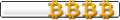Bitcoin tumbling is the method of mixing pieces of your bitcoins with other peoples bitcoins. This adds
an additional layer of privacy to your bitcoins and transactions by making it more difficult to track on the
blockchain. There are several bitcoin tumbling services available but the most popular and trusted of those
bitcoin tumbling services is Bitcoin Blender.
Without using a bitcoin tumbling service you can still be traced to the transactions you have made online
with your bitcoins.
Finding the bitcoin tumbling service website
First make sure you have the Tor Browser downloaded and installed on your computer. If you haven't already
done so you follow the tutorial here: How to access deepweb
Once that is completed follow to our home page and choose any tumbling service from the top of links list.
If you are using Tor to view our website you can click on the link directly, or if on a regular browser - copy
and paste this link into the Tor Browser URL Bar.
Let's check Bitcoin Blender as example to familiarize with bitcoin tumbling.
Once you arrive at the Bitcoin Blender website you will notice a few tabs on the top. The last two are "Register"
and "Quick Mix". Quick Mix is a interesting feature that allows you to quickly and easily mix your bitcoins
without registering for a Bitcoin Blender account. But for the sake of this tutorial we will click on the "Register".
Create your Bitcoin Blender account
Now that you are on the register page you can go ahead and create a Bitcoin Blender account by filling in the
blank text fields. As with Darknet Markets, we suggest picking a username that you have never used before
as well as a long, difficult and original password. Make sure to either memorize your log in credentials or store
them in a safe place. If you happen to lose your log in credentials Bitcoin Blender can not help you access your
account and you will lose any bitcoins stored in that Bitcoin Blender wallet.

Sending your Bitcoins to Bitcoin Blender
While you're in your account go ahead and navigate to the "Deposit" tab. In order to use Bitcoin Blender you
will need to deposit your bitcoins from your wallet to your Bitcoin Blender account. On this deposit page you
should see the bitcoin address you will send your bitcoins to. If you do not see the address or would like to
generate a fresh address you can click the button that says "Get new deposit address" and it will instantly
generate a new address for you. This is the address you will send your bitcoins to so double check to make
sure its correct. If you send your bitcoins to a different address you may lose them forever.
You can now go ahead and send the bitcoins you would like to mix to the Bitcoin Blender Deposit key. It may
take 15 minutes to an hour for your coins to appear in your Bitcoin Blender account. Most users claim it takes
about 20 to 30 minutes on average. To see if your bitcoins are in your Bitcoin Blender account you can refresh
the page. If the bitcoins are available you will see them in the balance displayed at the top of the page next to
your username.
Bitcoin Blender does collect a random fee between 1% and 3% of your deposited bitcoins total value.
Small price to pay for a crucial layer of protection.
Optional:
AFTER the bitcoins have appeared in your Bitcoin Blender account you can delete your deposit address by clicking
the X next to that address. This is optional, however many people use a fresh address every time they send
funds to their Bitcoin Blender account.

Withdrawing your Tumbled Bitcoins to your Bitcoin Wallet
Once your balance shows your deposited bitcoins are available we can go ahead and move on to the final step,
withdrawing your clean/tumbled bitcoins. Go ahead and click the "Withdraw" tab.
On the withdraw page you will see two depositing options. The top one allows you to immediately
withdraw your tumbled bitcoins to your wallet while the bottom option is the Automatic Withdraw.
The Automatic Withdraw allows you to set you one or more withdraw addresses and Bitcoin Blender
will automatically send your tumbled bitcoins four times a day at random time intervals. For this
tutorial we will use the top option.
Bitcoin Blender offers a few important optional features to provide an overall safer and more
anonymous transaction by eliminating any footprints you may leave behind. Since its possible
to trace the bitcoin address of a single transaction we highly recommend using these additional
features. These additional features are timed deposits and the option to use up to ten different
withdraw addresses.
First go to your personal bitcoin wallet and generate 6 to 10 different receiving addresses to send
your tumbled bitcoins from Bitcoin Blender. Once that is finished go ahead and copy and paste all
of the address into the Bitcoin Blender making sure there is only one address per line. Using
multiple addresses makes it extremely difficult, if not impossible to trace your bitcoins. Then in the
Bitcoin Blender enter in the amount of bitcoins you would like to transfer to your personal bitcoin
wallet. Now fill out the 2 text fields in the Randomized Delay section. Randomized Delays is the
third and equally important security option the Bitcoin Blender provides and allows you to send your
bitcoins to your wallet with a random amount of time between each withdraw. Each number equals
one hour so if you are sending your bitcoins to 6 bitcoin receiving addresses, enter 1 in the first box
and 5 in the second box it will send a portion of the bitcoins to your wallet 6 different times with 1 to
5 hours in-between each withdraw. We feel that 0-1 hour is sufficient in most cases.

Once the randomized delays and withdraw addresses have been entered and double checked for
accuracy you can go ahead and click the "Send Bitcoins" button. Your bitcoins will now begin
withdrawing from Bitcoin Blender and appearing in your personal Bitcoin wallet. Your bitcoins have
now been fully tumbled and are safe to use or withdraw without the risk of tying you to your
transaction history.
Bitcoin Blender Final Conclusion
As you can see Bitcoin Blender remains the most popular bitcoin tumbler due to its simplicity,
accuracy, low cost and important security features that help keep your bitcoin history private.
This is why we recommend our visitors to use Bitcoin Blender.
Read more: http://buy-drugs.online/articles/bitcoin-tumbling/